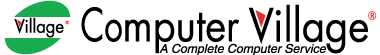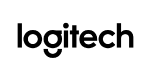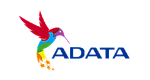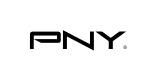Featured products
Trusted By 120+ Brands
Largest Retail Computer Store | Computer Village
Computer Village is one of the largest computer stores in Bangladesh offering bundle deals and discounted prices for the latest computer accessories, laptops, notebooks, monitors, desktop PC, office equipment, digital camera, printers, gaming peripherals, networking products, all security solutions, and software-antivirus. Find the best trends and latest technology prior to other brands with us to discover the next generation. Computer village is authorized for all renowned brands like HP, DELL, ASUS, Intel, McAfee, Lenovo, Acer, LG, A4tech, TP-Link, CISCO, Canon, Gigabyte, Twinmos, A-Data, Microlab, Microsoft, etc.
Nowadays there are thousands of different computer stores and they provide various features and price and the number is increasing day by day. But for purchasing 100% branded and quality guaranteed products Computer Village is one of the best options.
For buying a computer or laptop across the country Computer Village has seven different outlets. Computer Village authority is inviting all our respected customers to shop with confidence at all our tangible outlets as well as our eCommerce site computervillage.com.bd as our strict buyer’s protection policies ensure no risks attached offering the best experience of collecting in Bangladesh. So keep yourself advanced of the latest technology, you can visit the village-bd blog to stay updated with tradable and new arrivals on different stores on our website.
Top-Rated Laptop Retailer in Bangladesh
Computer Village is one of the most popular laptop shop in Bangladesh. At Computer Village, we take pride in being your top choice for laptops in Bangladesh. Whether you're a freelancer, a professional, or a student, we've got the perfect device for you. Gamers, you're in for a treat too, as we constantly stock the latest gaming laptops in Bangladesh. We understand that your budget matters and that's why we prioritize it. From entry-level users to seasoned experts, we offer the latest Intel and AMD laptops at budget-friendly prices. When it comes to trust, Computer Village is your go-to laptop shop in Bangladesh. Our reputation as the most reliable store precedes us, providing you access to the best laptops from the world's top brands. Our experts are here to guide you, ensuring you make the best buying decisions based on your specific needs and budget. Explore our extensive range of the latest laptop models from renowned brands like Razer, HP, Dell, Apple MacBook, Asus, Acer, Lenovo, Microsoft, MSI, Gigabyte, i-Life, Walton, Xiaomi MI, Huawei, Avita, Chuwi, and many more. So, If you have any questions or need advice on buying a laptop within a certain budget, feel free to ask, and Our team is here to support you! We're ready to offer guidance and information to assist you in making a well-informed decision.
Build Your Dream PC with Computer Village - The Best PC Builder Shop in Bangladesh
Computer Village offers the ultimate solution for building your dream PC with our advanced PC Builder tools. With features like auto-suggest compatibility, unlimited PC quotations, and advanced filtering options, our PC Builder stands out as the best in Bangladesh. We provide a curated selection of trending products, ensuring you get the best PC components for your build. Enjoy hassle-free shopping with account-free PC building, shareable configurations, and seamless ordering directly from our platform. Plus, benefit from our exclusive offers, including up to 3 years warranty, hassle-free after-sales service, EMI facilities, and discounts for every PC building customer. Experience the convenience and reliability of Computer Village, the best PC Builder shop in Bangladesh, delivering free delivery for all PC Builder customers.
Discover Authentic 13th Gen Intel Processors at Computer Village
We at Computer Village are satisfied with providing the best possible computing technologies. With our selection of genuine Intel 13th generation CPUs, which include the Intel® CoreTM i9-13900KF, i9-13900F, i7-13700, i7-13700K, i5-13400, i5-13400, i3-13100, and i3-13100F, you may enhance your computing experience. These processors offer unparalleled speed and dependability because to cutting-edge technologies like support for DDR5 memory, Turbo Boost Max Technology 5.60 and up to 24 cores. For all of your CPU needs, turn to Computer Village and discover the power of real Intel technology.
Bangladesh's Ultimate Destination for Desktop PC
At Computer Village, we're proud to be your top choice for desktop PCs in Bangladesh. Our selection is unrivaled, offering a wide range of options including Custom PCs, All-in-One PCs, Village PC, Brand PCs, and Portable Mini PCs, all available at our outlets across the nation. Plus, when you choose an iMac Desktop or Apple Mac Mini from us, you'll enjoy the peace of mind that comes with an international warranty and servicing plan. Count on the expertise of our Computer Village PC shop professionals to help you build the desktop PC of your dreams, tailored to your exact specifications. We're not just the best Desktop PC shop in Bangladesh; we're also your trusted repair destination for PCs, laptops, and other consumer electronics. Elevate your gaming or professional content creation experience with our extensive collection of high-end Gaming PCs and Editing PCs. With our PC Builder feature, you have the freedom to handpick the best desktop PC components to create your ideal setup. You can even visit any of our Computer Village custom PC shops near you to witness your dream Desktop PC being built right before your eyes.
Best Gaming PC Store in Bangladesh
At Computer Village, we are passionate about gaming, and we are dedicated to delivering an immersive gaming experience through our top-notch gaming PC shop in Bangladesh. Step into our world of cutting-edge technology at the "Computer Village Gaming Hub. Our Gaming Hub boasts an extensive selection of gaming PCs, gaming laptops, and game consoles, including the latest models from Xbox and PlayStation. We take pride in offering an unparalleled range of gaming components and peripherals. Explore our shelves filled with gaming motherboards, liquid coolers, custom water cooling solutions, gaming casings, high-performance RAM kits, and powerful graphics cards. Elevate your gaming setup with our exceptional gaming accessories, including gaming chairs, RGB mousepads, gaming headphones, headphone stands, Gaming Mouse, Gaming Keyboard and LED Strip, among many others. We've formed strategic partnerships with renowned gaming brands such as ASRock, Asus, Razer, PNY, Zadak, Antec, Lian Li, CRYORIG, GALAX, Noctua, KWG, XFX, EKWB, Gamdias, and more. Discover leading gaming brands like Gigabyte, A4Tech Bloody, Redragon, Cooler Master, SteelSeries, Logitech, Corsair, Fantech, DeepCool, Cougar, and Elgato products, exclusively at Computer Village's Gaming Hub.
Experience gaming like never before at Computer Village – Your go-to destination for all things gaming in Bangladesh!
Best PC Component Shop in Bangladesh
Computer Village is the ultimate destination for PC enthusiasts in Bangladesh, proudly recognized as the finest PC component shop. We offer a comprehensive selection of top-tier hardware and peripherals to meet the diverse needs of gamers, content creators, and tech enthusiasts alike. Our extensive inventory includes processors, motherboards, graphics cards, monitors, Desktop RAM, Laptop RAM, SSD, HDD, power supplies, casings, CPU coolers, casing coolers, optical disk drives, thermal paste, Pendrive, fan controllers, and graphics card holders, all under one roof. With an unwavering commitment to delivering the latest and most dependable PC components, we ensure that your computing experience is nothing short of exceptional. Visit us today and unlock the full potential of your PC, as we stand by your side in building the ultimate setup in Bangladesh!
Premier Office Equipment Shop In Bangladesh
Computer Village stands as Bangladesh's most trusted Office Equipment Shop, offering a range of top-quality office solutions. With a track record of excellence over the past few years, we are your one-stop destination for all your office needs. Whether you're setting up a home office, launching a startup, or managing a corporate space, a visit to the nearest Computer Village retail center is all it takes to transform your workspace. Discover an extensive selection of premium Office Equipment and office supplies to enhance your productivity and streamline your daily operations. Our inventory includes essential items such as laptops and desktops for efficient computing, antivirus solutions to safeguard your data, CCTV & IP cameras for security, printers for impeccable document printing, routers for seamless connectivity, photocopiers for quick duplication, attendance machines for workforce management, scanners for efficient data archiving, conference systems for effective communication, and server equipment for robust data handling. At Computer Village, we take pride in being your trusted partner in creating a conducive and productive work environment. Our commitment to providing the best office solutions is unmatched, and our team is dedicated to ensuring your office operations run seamlessly. Experience the excellence of Computer Village - Your ultimate destination for premium office equipment in Bangladesh!
Bangladesh's Premier E-Commerce Websites for Trusted Online Shopping
Welcome to Computer Village, where customer satisfaction is our top priority. In response to the growing demand for online shopping in Bangladesh, we have launched our highly trusted e-commerce website, which sets the standard as one of the best in the industry. Our commitment to revolutionizing the online shopping experience is evident through our brilliant search engine, facilitating product discovery for our valued customers. But we don't stop there - we've created the most comprehensive PC builder app seamlessly integrated into our online retail store. This innovative tool lets you build your custom PC for gaming or productivity, save your configuration, and get detailed insights, including budget estimates, wattage requirements, and performance reports. We love to keep the excitement alive with a wide range of promotions and deals for national and international events, such as 'New Year Offers,' 'Summer Sale,' 'Special Offers,' 'Anniversary Offers,' 'Hot Deals' and more. Besides we arrange monthly offers for our customers in our store. Join us at Computer Village for a next-level online shopping experience tailored to your needs and desires.