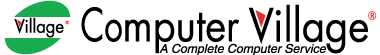Microsoft Mouse
- Keys: 2
- Tracking Method: Laser
- Color: Poppy Red & Black
- Connection Type: Wireless
Out Of Stock
The Most Economical Microsoft Mouse Available in Bangladesh
Microsoft has been around for more than 30 years and has a lot of loyal customers. They offer their products at affordable prices and have a wide range of products.Microsoft is one of the best brands in Bangladesh, with Microsoft mouse being one of the most popular products. It is available in different colors and designs, so there is something for everyone.
Microsoft mouse offer reliable performance and ergonomic designs, making them ideal companions for everyday computing tasks. With precise tracking and responsive buttons, Microsoft mice ensure smooth navigation and comfortable use. Whether you're working, browsing the web, or gaming, Microsoft mice deliver consistent performance and durability.
Guidelines for Purchasing Microsoft Mouse in Bangladesh
When purchasing a Microsoft Mouse in Bangladesh, consider factors such as compatibility with your device, ergonomic design, connectivity options, and budget. Compare features and prices to make an informed decision that meets your needs and preferences.
Mouse Interface for Microsoft
Microsoft Mouse offers versatile connectivity options to suit different user preferences:
- Wireless: Microsoft Mouse models with wireless connectivity use a USB dongle or Bluetooth technology to connect to your device, providing freedom of movement and reducing cable clutter.
- Bluetooth Wireless: Some Microsoft Mouse models feature Bluetooth connectivity, allowing seamless pairing with compatible devices without the need for a USB dongle. This option is convenient for users who prioritize wireless connectivity and compatibility with multiple devices.
Ergonomic Design
Designed with user comfort in mind, Microsoft Mouse features an ergonomic design that conforms to the natural contours of the hand, reducing strain and fatigue during extended use.
Customizable Buttons
Many Microsoft Mouse models come with programmable buttons that can be customized to perform specific functions or execute macros, enhancing productivity and workflow efficiency.
Connectivity Options
Microsoft Mouse offers a range of connectivity options, including wired and wireless solutions, to suit different user preferences and computing setups.
Durability
Built to withstand the rigors of daily use, Microsoft Mouse is constructed with durable materials and components that ensure long-lasting performance and reliability.
Features of Microsoft Mouse
- The Microsoft mouse is a wireless mouse that works with Windows 10.
- It has a sleek design and is compatible with all the major operating systems.
- The Microsoft mouse has several features that make it one of the best mouse on the market at the moment.
- The first one is its sleek design, which makes it an attractive option for those who are looking for a mouse to work with their laptop or desktop computer.
- It also works seamlessly with all the major operating systems, including Windows 10 and macOS Mojave.
Best Microsoft Mouse Shop In Bangladesh From Computer Village BD
If you are looking to buy a Microsoft mouse, Computer Village BD is a trusted place to visit. They have an extensive collection of mouse that includes Logitech, Microsoft and even Razer.
Computer Village BD is not just a store but also a community where people can share their knowledge and expertise in the field of computers and technology. They have experts who are always available for help and advice on all your computer-related problems.
We provide online support services 24 hours for your help. Here you can update the prices of the products. Also, If you have any warranty issues, we solve them in a short time. Our vision is customer satisfaction. When we give you a product then you can check the product then you give us payment. If the product has any troubles you can call us any time or return that product to our delivery man. If you want to get updated news about discounts, products, prices, upcoming dates. Please sign up on our website and stay with us.
How do I Connect my Microsoft wireless mouse?
Turn on your mouse, then follow the instructions to pair it to your PC: Press and hold the button on the bottom of the mouse until the LED light starts to flash (about 5 seconds). On your Windows 10 PC, select Connect if a notification appears for your mouse, then wait for it to get set up.
Does Microsoft make mouses?
Microsoft Adaptive Mouse is light and portable for smooth navigation. Attach and detach mouse tails with the click of a button.