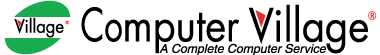Gaming CPU Cooler
- Cooler Type: CPU Water Block
- LED Color: RGB
- Power Consumption: 2.4 W
- Fan Rated Voltage: 5 V
- Fan Speed: 500~2250RPM±10%
- Fan Airflow: 85.85 CFM
- LED Number: Addressable RGB LED
- Material: Radiator Material: Aluminum
- Net Weight: 1330 g
- Radiator Dimensions: 282×120×27 mm
- Radiator Material: Aluminum
- Tube length: 380 mm
- Type: Air cooler
- Fan Speed: 500~1850 RPM±10%
- Fan Airflow: 68.99 CFM
- Noise: ≤31.5 dB(A)
- Type: CPU Air Cooler
- Fan Speed: 500~1850 RPM±10%
- Fan Airflow: 68.99 CFM
- Noise: ≤28 dB(A)
- Model: Thermaltake Pacific CL360 Max D5 Hard Tube
- Cooler Type: Water Cooling Kit
- Heat Pipe Dimensions: 16mm
- LED Color: ARGB
- Cooler Type: CPU Water Block
- Power Consumption: 2.4 W
- Fan Rated Voltage: 5V
- LED Color: RGB
- Fan Speed: 500~2000 RPM±10%
- Fan Airflow: 75.89 CFM
- Fan Air Pressure: 2.53 MmAq
- Fan Noise: ≤31.6 DB(A)
- Cooler Type: CPU Water Block
- Power Consumption: 2.4 W
- Fan Rated Voltage: 5 V
- LED Color - RGB
- Product Dimensions: 129×86×158mm
- Heatsink Dimensions: 127×50×155 mm
- Net Weight: 676 g
- Heatpipe: Ø6 mm×4 pcs
Out Of Stock
- Model: Thermaltake Pacific C360 DDC
- Cooler Type: Water Cooling Kit
- Dimension (Heat Sink/Radiator): 29.5 x 119 x 399mm (Radiator)
- Fan Speed: PWM 500 - 1500 RPM
- Fan Speed: 500~1800 RPM±10%
- Fan Airflow: 69.34 CFM
- Fan Air Pressure: 2.42 mmAq
- Fan Noise: ≤30 dB(A)
Out Of Stock
- Type:Air CPU Cooler
- Fan Speed:650 - 2,000 RPM (PWM) +- 10%
- Fan Airflow:66.7 CFM (Max)
- Noise:6 - 30 dBA
Out Of Stock
- 1 x 120mm SickleFlow RGB Fan
- 120mm Aluminum Radiator
- Custom RGB Lighting with Controller
- Dual Chamber Pump
Out Of Stock
- Fan Speed: 500~1650 RPM±10%
- Fan Airflow: 64.5 CFM
- Fan Air Pressure: 2.1 mmAq
- Fan Noise: ≤27.8 dB(A)
Out Of Stock
- Model: Thermaltake Pacific CL360 Plus RGB
- Cooler Type: Radiator
- Power Consumption: 5.2W
- Fan Rated Current: 1.04A
Out Of Stock
- Type:Air CPU Cooler
- Fan Speed:650 - 1,800 RPM (PWM) +- 10%
- Fan Airflow:53.38 CFM (Max)
- Noise:6 - 31 dBA
Out Of Stock
- Product Dimensions: 129×77×155 mm
- Heatsink Dimensions: 127×50×155 mm
- Net Weight: 606 g
- Heatpipe: Ø6 mm×4 pcs
Out Of Stock
- Cooler Type: Reservoir/Pump Combo
- Power Consumption: 37 W / 6.5 W
- Interface: USB 2.0
- Connector: 4 Pin
Out Of Stock
- Type:Liquid CPU Cooler
- Fan Speed:650-1800 RPM +- 10%
- Fan Airflow:62 CFM (Max)
- Noise:8 - 27 dBA
Out Of Stock
Best Gaming CPU Cooler
To keep the temperature at the ideal level during long gaming sessions, a gaming CPU cooler is necessary. These coolers, which are made to effectively disperse heat and maintain the optimal operation of your CPU, are available in a variety of forms, including liquid and air cooling solutions. Gaming CPU coolers extend processor life and minimize thermal throttling risk with features like big heatsinks, strong fans, and sophisticated thermal management technologies. Purchasing a high-quality CPU cooler is essential for optimizing gaming performance and maintaining hardware integrity, regardless of how serious you are about your gaming.
Top Popular Gaming CPU Cooler Brands
There are so many famous Gaming CPU Cooler brands in Bangladesh that come with a series of Gaming CPU Cooler for their customers. Computer Village collection includes renowned brands such as Deepcool, Gigabyte,Cooler Master,Corsair and Thermaltake.
Processors Type
Intel Processors:
Intel processors, such as those from the Core i5, Core i7, and Core i9 series, are widely used in gaming rigs due to their strong single-threaded performance and high clock speeds. When selecting a CPU cooler for an Intel processor, it's crucial to ensure compatibility with the specific socket type, such as LGA 1151 or LGA 1200. Additionally, Intel processors tend to run hotter than their AMD counterparts, especially when overclocked, so opting for a cooler with robust thermal dissipation capabilities is advisable to maintain stable temperatures during intense gaming sessions.
Ryzen Processors:
Ryzen processors, manufactured by AMD, are popular among gamers for their multi-threaded performance, value for money, and compatibility with high-speed DDR4 memory. When choosing a CPU cooler for a Ryzen processor, it's important to verify compatibility with the appropriate socket type, such as AM4. Ryzen processors typically have lower thermal output compared to Intel counterparts, but investing in a quality cooler is still essential, especially for overclocking enthusiasts looking to maximize performance without sacrificing temperature control.
Fan Speed
Up to 1000RPM:
Coolers with fan speeds up to 1000RPM are suitable for users who prioritize quiet operation without compromising on cooling performance. These lower-speed fans generate minimal noise, making them ideal for gamers who prefer a quieter gaming experience while still maintaining adequate airflow to keep temperatures in check.
1001RPM to 2000RPM:
Coolers with fan speeds ranging from 1001RPM to 2000RPM strike a balance between cooling power and noise output. These mid-range fans offer improved airflow compared to lower-speed alternatives, providing efficient cooling for gaming PCs while remaining relatively quiet during operation.
2001RPM & Above:
For users seeking maximum cooling performance, coolers with fan speeds exceeding 2001RPM deliver robust airflow to dissipate heat quickly from the CPU. While these high-speed fans offer superior cooling capabilities, they tend to produce more noise compared to lower-speed options, making them better suited for users who prioritize performance over noise levels or utilize noise-canceling headphones during gaming sessions.
Cooler Type
When it comes to gaming CPU coolers, there are two main types to consider: air coolers and liquid coolers.
Air Cooler:
Air coolers utilize a combination of heatsinks and fans to dissipate heat away from the CPU. These coolers are typically composed of metal fins that absorb heat from the CPU, which is then transferred to the surrounding air by the fans. Air coolers are known for their simplicity, reliability, and cost-effectiveness. They come in various sizes and designs to accommodate different CPU sockets and case configurations. Air coolers are a popular choice among gamers due to their ease of installation, low maintenance requirements, and competitive cooling performance, making them suitable for both entry-level and enthusiast gaming setups.
Liquid Cooler:
Liquid coolers, also known as all-in-one (AIO) coolers, utilize a closed-loop liquid cooling system to transfer heat away from the CPU. These coolers consist of a radiator, pump, water block, and flexible tubing filled with coolant. Liquid coolers offer superior thermal performance compared to air coolers, making them ideal for overclocking and high-performance gaming rigs. They come in various radiator sizes and fan configurations to suit different cooling needs and case layouts. Liquid coolers often feature sleek designs and customizable RGB lighting options, adding a touch of aesthetics to your gaming setup. While liquid coolers tend to be more expensive than air coolers and require careful installation to avoid leaks, they provide efficient heat dissipation and quiet operation, making them a popular choice among enthusiasts looking to push their systems to the limit.
Socket
Common Intel socket types include LGA775, LGA1366, LGA1150, LGA1151, LGA1155, LGA1156, LGA1200, LGA2011, LGA2066, and the latest LGA1700. Each socket has specific dimensions and pin configurations, so it's essential to choose a cooler that matches your motherboard's socket to ensure a secure fit and efficient heat transfer.
For AMD processors, popular socket types include AM4, AM5, TR4, FM1, FM2, FM2+, AM2, AM2+, AM3, and AM3+. Like Intel sockets, these AMD sockets vary in size and pin layout, requiring compatible coolers for optimal performance and compatibility.
Before purchasing a gaming CPU cooler, always check your motherboard's socket type to ensure compatibility and avoid any compatibility issues during installation.
Special Features
gaming CPU coolers, special lighting features can enhance the aesthetics of your gaming setup and create an immersive experience. Two popular lighting options are ARGB (Addressable RGB) and RGB (Red, Green, Blue) lighting.
ARGB (Addressable RGB):
ARGB lighting allows for individual control of each LED on the cooler, enabling dynamic lighting effects and intricate color patterns. With ARGB, you can create mesmerizing lighting displays that synchronize with your gameplay or music, adding a personalized touch to your gaming rig. These coolers often come with software or controllers that offer extensive customization options, allowing you to tailor the lighting effects to match your preferences and gaming setup perfectly.
RGB (Red, Green, Blue):
RGB lighting, on the other hand, provides a wide range of color options by combining red, green, and blue LEDs. While not as customizable as ARGB, RGB coolers still offer impressive lighting effects and can transform your gaming PC with vibrant colors and dynamic patterns. Many RGB coolers come with pre-programmed lighting modes or remote controls, making it easy to switch between different color schemes and effects to suit your mood or gaming ambiance.
Trending Gaming CPU Cooler in Bangladesh
- DeepCool LE720 Liquid CPU Cooler
- Thermaltake Pacific W6 CPU Water Block For AMD Ryzen Threadripper TR4
- Corsair Hydro Series H5 SF Low-Profile Liquid CPU Cooler
- Cooler Master ML120L V2 RGB Liquid CPU Cooler
Best Gaming CPU Cooler Shop In Bangladesh From Computer Village
Computer Village stands as Bangladesh's largest retail destination for Motherboard, Graphics Card and Casing Cooler. Visit any of our branches for unbeatable deals on your preferred Gaming CPU Cooler. Additionally, our extensive range of products and services is available on the Computer Village online store.
We provide online support services 24 hours for your help. Here you can update the prices of the products. Also, If you have any warranty issues, we solve them in a short time. Our vision is customer satisfaction. When we give you a product then you can check the product then you give us payment. If the product has any troubles you can call us any time or return that product to our delivery man. If you want to get updated news about discounts, products, prices, upcoming dates. Please sign up on our website and stay with us.
FAQs
Q.How do gaming CPU coolers work?
A.Gaming CPU coolers dissipate heat generated by the CPU using either air or liquid cooling methods, ensuring optimal temperatures for performance and longevity.
Q.Are liquid CPU coolers better than air coolers for gaming?
A.Liquid CPU coolers generally offer superior cooling performance compared to air coolers, making them ideal for overclocking and demanding gaming scenarios.
Q.Can I overclock my CPU with any gaming cooler?
A.While most gaming CPU coolers support overclocking, it's essential to choose a cooler with sufficient thermal dissipation capacity and ensure proper installation for stable and safe overclocking.
Q.How often should I replace the thermal paste on my CPU cooler?
A.It's recommended to replace the thermal paste on your CPU cooler every 1-2 years to maintain optimal thermal conductivity and heat dissipation.
Q.Do gaming CPU coolers come with warranty coverage?
A.Yes, most gaming CPU coolers come with manufacturer warranty coverage, typically ranging from 2 to 5 years, providing peace of mind and protection against defects or malfunctions.