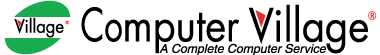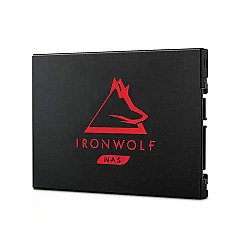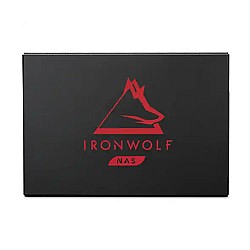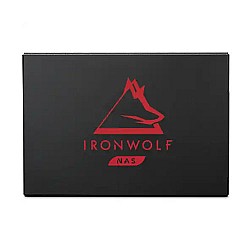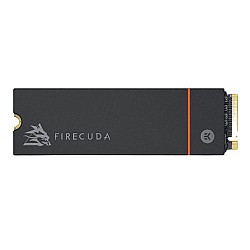Seagate SSD
- Capacity: 1TB
- Form Factor: 2.5 Inch
- Flash Type: Tri-Level Cell (TLC)
- Interface: SATA III 6Gb/s
- Capacity: 2TB
- Form Factor: 2.5 Inch
- Flash Type: Tri-Level Cell (TLC)
- Interface: SATA III 6Gb/s
- Storage: 1TB
- Flash Type: 3D TLC NAND
- Read Speed (Max.): 5000MB/s
- Write Speed (Max.): 4850MB/s
Out Of Stock
- Storage: 1TB
- Type: Internal Gaming SSD
- Form Factor: M.2 2280-S2
- Interface: PCIe Gen4 ×4 NVMe 1.4
Out Of Stock
- Capacity: 1TB
- Interface: PCIe Gen4 NVMe 1.4 X 4
- NAND Flash: 3D TLC NAND
- Color: Black
Out Of Stock
- Storage: 500GB
- Interface(s): PCIe 4.0 x 4 NVMe 1.4
- Read Speed (Max.): 5000MB/s
- Write Speed (Max.): 3900MB/s
Out Of Stock
- Capacity 2TB
- Form Factor M.2 2280
- Flash Type 3D QLC NAND
- Interface PCI Express NVMe 4.0 X4
Out Of Stock
- Storage: 500GB
- Shock Resistance: 1500 G / 0.5 ms
- Read Speed (Max.): 7000MB/s
- Write Speed (Max.): 3000MB/s
Out Of Stock
Best Seagate SSD
Seagate SSDs, the epitome of storage innovation. Engineered for speed, reliability, and efficiency, Seagate SSDs offer lightning-fast performance for your computing needs. With cutting-edge technology and robust design, they ensure swift data access and seamless multitasking. Whether for gaming, creative work, or everyday computing, Seagate SSDs deliver unparalleled responsiveness and durability. Upgrade to Seagate SSDs and experience the power of next-generation storage solutions.
Capacity
Seagate SSDs come in a diverse range of capacities to suit every need. From the compact yet powerful 0 to 128GB options, ideal for lightweight computing tasks, to the robust 129GB to 256GB range, perfect for everyday use. Need more storage? Explore the spacious 257GB to 512GB SSDs, offering ample room for multimedia and applications. For those requiring even greater capacity, Seagate offers reliable options ranging from 513GB to 1TB, ensuring enough space for extensive data storage. And for the most demanding users, Seagate provides SSDs with capacities over 1TB, catering to professionals and enthusiasts alike.
Speed
In the realm of data storage, speed is paramount, and Seagate SSDs lead the charge with their unparalleled performance. Seamlessly catering to diverse needs, Seagate offers a spectrum of SSDs engineered to match varying read and write speeds, ensuring every user finds their perfect
ReadSpeed:
- Up to 500MB/s: For swift data access and seamless multitasking, Seagate SSDs deliver read speeds of up to 500MB/s, ensuring rapid retrieval of information without compromising efficiency.
- 500MB/s to 800MB/s: Elevate your computing experience with read speeds ranging between 500MB/s and 800MB/s, striking the perfect balance between speed and reliability for demanding tasks.
- 801MB/s to 1000MB/s: Experience lightning-fast data access with read speeds surpassing 800MB/s, empowering users with rapid response times and enhanced productivity.
- 1001MB/s & Above: Pushing the boundaries of speed, Seagate SSDs exceeding 1000MB/s redefine performance standards, catering to the most demanding computing requirements with unparalleled velocity.
WriteSpeed:
- Up to 500MB/s: Seamlessly store and transfer data with write speeds of up to 500MB/s, ensuring efficient handling of files and applications with swift responsiveness.
- 500MB/s to 800MB/s: Strike the perfect balance between speed and stability with Seagate SSDs offering write speeds ranging from 500MB/s to 800MB/s, ideal for diverse workloads.
- 801MB/s to 1000MB/s: Elevate your workflow with accelerated write speeds surpassing 800MB/s, enabling rapid data transfers and seamless content creation.
- 1001MB/s & Above: Redefining the boundaries of performance, Seagate SSDs with write speeds exceeding 1000MB/s empower users with unprecedented speed and efficiency, ensuring a seamless computing experience.
SATA vs NVMe
The communications interface is the way your computer communicates with your PC. It’s available in two types – SATA and PCIe NVMe. The SATA interface is more affordable, commonly found and offers good performance for common applications. PCIe is the standard interface for NVMe, which is three to ten times faster than SATA SSD. Most high-end M.2 SSDs launched in the last few years support NVMe (but not all M.2 are NVMe; some are SATA). NVMe is much faster because it provides more bandwidth than SATA models, which improves performance in heavier productivity applications. If your daily tasks consist of heavier work such as video editing and large file transfers, then NVMe SSDs would be a good choice.
SSD Form Factors
The standard form factor for an SSD is 2.5-inch, which fits inside the drive bay of most laptop or desktop computers. Because many users replace their hard drives with solid state drives, the 2.5-inch drive has become a standard for all HDDs and SSDs, designed to allow compatibility for those upgrading.
The smallest form factor for SSDs is called M.2, which is about the size of a stick of gum. M.2 SSDs attach to the motherboard via an M.2 socket and are designed for space-constrained tablets and ultrabooks.
Performance
Engineered to redefine speed and efficiency, Seagate SSDs deliver blazing-fast read and write speeds, ensuring swift data access and seamless multitasking. With advanced NAND flash technology and innovative controller designs, Seagate SSDs excel in handling intensive workloads, from gaming to content creation. Experience faster boot times, quicker application launches, and smoother overall system performance. Backed by Seagate's renowned reliability and durability, these SSDs are the perfect choice for demanding computing environments. Elevate your computing experience with Seagate SSDs and unleash the full potential of your system.
Trending Seagate SSD in Bangladesh
- Seagate FireCuda 520 500GB Gaming SSD
- Seagate FireCuda 520 1TB Gaming SSD
- Seagate One Touch 1TB Black External SSD
- Seagate FireCuda 520 2TB Gaming SSD
- Seagate IronWolf 125 500GB 2.5 Inch SATAIII NAS SSD
Installation and Setup Guide for Seagate SSDs
Installing a Seagate SSD is a straightforward process that can be completed with basic tools and minimal technical expertise. Follow these steps for a seamless installation experience.
- Gather the necessary tools, including a screwdriver and SATA data cable.
- Power off your computer and disconnect all cables.
- Open the computer case and locate the existing storage drive.
- Remove the old storage drive and replace it with the Seagate SSD.
- Secure the SSD in place using the provided mounting screws.
- Connect the SATA data cable to the SSD and the motherboard.
- Close the computer case and reconnect all cables.
- Power on your computer and follow the on-screen prompts to initialize the SSD