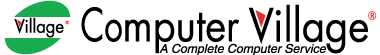Montech Casing Cooler
- Fan Speed: 800~1600RPM (±10%)
- Fan Airflow: 59CFM
- Fan Noise: 27d(B)A
- Air Pressure: 1.8mm H₂O
- Noise: 24.7 dBA
- Size: 120x120x25mm
- Air Flow: 45.7 CFM(ft3/min)
- Connector: 3pin/4Pin PWM
Out Of Stock
Montech Casing Cooler
Montech casing coolers are crafted with precision engineering to deliver exceptional cooling performance for your PC system. With a focus on innovation and reliability, Montech presents a range of coolers designed to optimize airflow and dissipate heat effectively. These coolers come in various sizes and configurations to suit different setups and preferences. Featuring durable construction and quiet operation, Montech casing coolers ensure your components stay cool under heavy loads while maintaining a peaceful computing environment. Whether you're a gamer, content creator, or professional user, Montech casing coolers provide the cooling solution you need to keep your system running smoothly and efficiently.
Cooler Size
A case fan, often known as a system fan, is an internal device that is mounted to the front or rear of a computer's casing. Case fans aid in cooling down and expelling heated air from the case. They come in a wide range of sizes, but the most popular ones are 80mm, 92mm, and 120mm (12cm) with a 25mm width.
Most popular size is usually 120mm in modern PC cases, however, you will find other sizes such as 80mm, 92mm, 140mm, 200mm and various other configurations.
Typically, square 120 mm and 140 mm fans are used where cooling requirements are demanding, as for computers used to play games, and for quieter operation at lower speeds
Fan Color
In the dynamic world of PC building, aesthetics play a pivotal role alongside performance. When it comes to outfitting your rig, every component matters, right down to the humble case fan. Montech understands this necessity, offering a spectrum of vibrant colors to elevate your PC's visual appeal.
Whether you're aiming for a sleek monochromatic look or a vibrant, eye-catching display, Montech case fans come in a variety of colors to suit every taste and build theme.
- Black: For those who prefer a timeless, understated elegance, Montech's black case fans blend seamlessly into any build, offering a sleek and professional aesthetic. Perfect for those who prioritize a clean, minimalist look without compromising on cooling efficiency.
- White: Crisp, clean, and effortlessly stylish, white case fans from Montech add a touch of sophistication to any PC build. Ideal for creating a modern, minimalist setup or contrasting against darker components for a striking visual contrast.
Montech ARGB Case Fan
Montech's lineup of ARGB Case Fans, designed to elevate your PC cooling and aesthetic game. The Montech AX120 PWM 120mm ARGB Case Fan in sleek black offers optimal airflow control with its PWM function, while adding a touch of style with its addressable RGB lighting. For those seeking versatility, the Montech AX120 PWM 120mm ARGB Case Fan delivers the same performance in a classic design. Upgrade to the Montech Z3 PRO ARGB PWM 3-IN-1 Casing Fan in striking white, featuring three fans for comprehensive cooling and stunning RGB effects. Looking for efficient cooling with flair? The Montech RX120 120mm PWM ARGB Case Fan combines high-performance cooling with vibrant RGB lighting. Elevate your PC build with Montech ARGB Case Fans, where performance meets style seamlessly.
Features of Montech Casing Cooler
Efficient Cooling Design
Montech casing coolers are engineered with precision to provide efficient cooling for your PC components. By optimizing airflow and heat dissipation, Montech coolers ensure that your system stays cool even under heavy loads.
Quiet Operation
In addition to superior cooling performance, Montech coolers are designed to operate quietly, minimizing noise levels and providing a more pleasant computing experience.
Durable Construction
Montech casing coolers are built to last, with high-quality materials and craftsmanship ensuring durability and reliability over extended periods of use.
Benefits of Using Montech Casing Cooler
Enhanced Thermal Performance
By effectively dissipating heat and maintaining optimal temperatures, Montech casing coolers enhance the overall thermal performance of your PC system.
Compatibility with Various Setups
Montech coolers come in a range of sizes and configurations, making them compatible with various PC setups and case designs.
Improved PC Component Lifespan
By keeping your components cool and preventing overheating, Montech casing coolers help extend the lifespan of your PC components, ensuring long-term reliability and performance.
Installation Process of Montech Casing Cooler
Installing a Montech casing cooler is a straightforward process, requiring only a few simple steps. Here's a step-by-step guide to help you get started:
- Prepare your PC case by removing the side panel.
- Locate the mounting points for the cooler on your case.
- Attach the cooler to the mounting points using the provided screws.
- Connect the cooler's power cable to the appropriate header on your motherboard.
- Replace the side panel of your PC case.
- Power on your system and ensure that the cooler is running smoothly.
How do you choose the best Montech Casing Fan for you?
- Airflow and static pressure: Static pressure is the capacity of a fan to force air past barriers, whereas airflow is the volume of air that a fan can move. You'll need a fan with a high airflow if you wish to boost the airflow in your case. You'll need a fan with high static pressure if you want to increase the cooling performance of your CPU or GPU.
- Fan size: The most popular fan sizes, which are measured in millimeters, are 92mm, 140mm, and 120mm. More air can be moved by larger fans, but they may also be noisier. A smaller fan might be better if noise is an issue for you.
- Lighting: You can alter the color and lighting effects of some Antec casing fans thanks to their addressable RGB lighting. Consider a fan with RGB lighting if you want your case to look stylish.
Trending Montech Casing Fan in Computer Village BD
- Montech AX120 PWM 120mm ARGB Case Fan Black
- Montech AX120 PWM 120mm ARGB Case Fan
- Montech Z3 PRO ARGB PWM 3-IN-1 Casing Fan White
- Montech RX120 120mm PWM ARGB Case Fan
Best Montech Casing Cooler Shop In Bangladesh From Computer Village BD
Computer Village is Bangladesh's largest retail store for Desktop,Desktop Ram And Motherboard. Visit any of our branches to find the best deals on the Montech Casing Cooler of your choosing. Additionally, our complete line of products and services is available at the Computer Village online store.
We provide 24/7 online support services for your convenience. Here is where you can adjust the product prices. Furthermore, we address any issues you may have with the warranty as soon as possible. Our aim is to satisfy customers. You can inspect the product after we send it to you before making a payment. If there are any problems, you can call us at any moment or return the item to our delivery man. to be informed about current sales, items, prices, and upcoming events. Make yourself at home and register on our website.
FAQs
Q.How do I know which fan is better?
A.The airflow is more strong the greater the CFM rating.
Q.Is 1000 rpm good for case fans?
A.The best CPU FAN speeds for various fan sizes are 600 to 800 RPM for 140mm fans. 750 to 1000 RPM for 120mm fans. 1000–1300 RPM for 92mm fans.
Q.Is 3000 rpm too high?
A.When traveling at 60 to 70 mph on the highway, it is ideal to maintain a rev range of 2000 to 3000.
Q.What is the best fan layout for a PC?
A.In a PC case, the general idea behind fan placement is to direct airflow from the front and right side of the case to the upper left and rear.
Q.What are ARGB vs RGB fans?
A.While ARGB lighting allows for individual LED control, RGB lighting mandates that every LED be the same color. With ARGB, it is possible to create an LED strip with 50 LEDs in 50 different colors. As a result, ARGB is more manageable and appealing for PC customization.