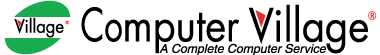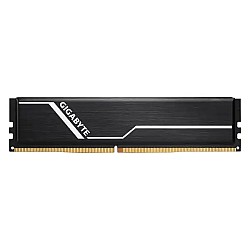Gigabyte Desktop Ram
- Bus Speed(MHz): 3600MHz
- CAS Latency: 18-19-19-39
- Number of Pin: 288 Pin
- Voltage: 1.35V
Out Of Stock
- SPD Voltage: 1.2V
- Memory Type: DDR4
- Capacity: 16GB kit (2x8GB)
- Multi-Channel Kit: Dual Channel Kit
- Latency: 18-20-20-40 (XMP 3333MHz)
- Heat Sink Color: AORUS Gray
- Pin: 288 Pin
- Frequency: 3333MHz
Out Of Stock
- Size: 16GB, Frequency: DDR5-5200 MHz
- Timing: 40-40-40-80 (XMP 5200MHz)
- Performance Profile: XMP 3.0
- Intel Z690 certificated
Out Of Stock
- Memory: 16GB DDR5
- Bus Speed: 6000MHz
- Latency: 40-40-40-77
- Operating Voltage: 1.1V
Out Of Stock
Gigabyte Desktop RAM Best Price in Bangladesh
Gigabyte is a Taiwan-based company which is very well-known in the world and nowadays it is also popular in Bangladesh. Gigabyte was founded in 1986 and its headquarters are in Xindian District, New Taipei City, Taiwan.
Gigabyte Desktop RAM offers high-performance memory solutions for enhancing your computer's speed and responsiveness. With DDR4 technology and various capacity options, Gigabyte RAM ensures seamless multitasking and faster data processing. Whether you're gaming, editing videos, or performing everyday tasks, Gigabyte Desktop RAM delivers the reliability and performance you need to optimize your desktop experience.
Types of Gigabyte Desktop RAM
A recent development, Decision Feedback Equalization (DFE), expands bandwidth and improves performance, enabling scalability of input/output (I/O) speed. DDR5's latency, which is approximately 14 ns, is similar to that of DDR4 and DDR3. The DDR5 memory technology quadruples the maximum 64 GB DIMM capacity to 512 GB.
There are mainly 3 types of Ram
- Gigabyte DDR3 Desktop Ram
- Gigabyte DDR4 Desktop Ram
- Gigabyte DDR5 Desktop Ram
Buying Guidelines For Gigabyte Desktop Ram In Bangladesh
While purchasing Gigabyte desktop RAM in Bangladesh, make sure it is compatible with your motherboard (DDR3, DDR4, or DDR5), select the necessary quantity (8GB, 16GB, etc.), check the speed (MHz), and buy from reliable suppliers to ensure authentic goods and support.
RAM Capacity of a Gigabyte Desktop
Gigabyte offers a diverse range of desktop RAM capacities catering to various computing needs. Starting from 4GB, suitable for basic tasks and light multitasking, users can scale up to 8GB for more responsive performance in everyday computing. Stepping up to 16GB unlocks smoother multitasking, ideal for moderate gaming and productivity demands. For power users and enthusiasts, Gigabyte provides the option of 32GB, delivering ample memory for intensive tasks like video editing and gaming at higher settings. With Gigabyte's lineup, users can effortlessly find the right RAM capacity to suit their desktop computing requirements.
RAM BUS Speed of Gigabyte Desktop
Gigabyte's desktop RAM offerings boast a wide array of BUS speeds to match diverse performance needs. Starting from 1333MHz for basic computing tasks, users can step up to 1600MHz or 2133MHz for smoother multitasking and moderate gaming. For enhanced performance, options include 2400MHz, 2666MHz, and 3000MHz, catering to intensive gaming and content creation. Moreover, Gigabyte provides cutting-edge options like 3200MHz, 3400MHz, 3600MHz, and even ultra-high speeds like 4000MHz and 4266MHz, ensuring users have access to the latest in RAM technology for unmatched desktop performance and responsiveness.
Heatsink RAM
The Heatsink Desktop RAM from Gigabyte ensures maximum endurance and dependability by combining excellent performance with effective heat dissipation. Its elegant cooling design efficiently drains heat produced during heavy use, ensuring steady performance even in the most taxing circumstances. Users may push their computers to the utmost without sacrificing dependability thanks to this creative cooling technique, which also increases system stability and permits overclocking. Users can experience flawless performance and peace of mind for their computing needs with Gigabyte Heatsink Desktop RAM.
RGB RAM
Gigabyte RGB Desktop RAM offers a fusion of style and performance, elevating the aesthetics of any build while delivering top-tier functionality. With customizable RGB lighting, users can personalize their setup to match their preferences or sync with other RGB components for a harmonized look. Beyond its eye-catching design, this RAM boasts high-speed performance and reliable stability, ensuring seamless multitasking and gaming experiences. With Gigabyte RGB Desktop RAM, users can create stunning, high-performance systems that reflect their unique style and personality.
Trending Desktop RAM in Bangladesh
- Gigabyte 8GB DDR4 2666MHz Black Heatsink Desktop RAM
- AORUS RGB Memory DDR4 16GB (2x8GB) 3333MHz RAM
- Gigabyte AORUS DDR5 16GB Desktop RAM
Best Gigabyte Desktop RAM Shop In Bangladesh From Computer Village
Computer Village provides the best deals for all variants of Gigabyte RAM. We are the biggest computer, laptop, and accessories suppliers in Bangladesh and we have stored different variants of gigabyte RAM. So come to our outlet without delay and pick your favorite gigabyte ram. If you cannot reach us directly, visit our Computer Village website. We sell gigabyte RAMs online and we also provide home delivery to any corner of Bangladesh.Are all desktop motherboards compatible with Gigabyte desktop RAM?
No, not all desktop motherboards support Gigabyte desktop RAM. Before purchasing Gigabyte desktop RAM, make sure your motherboard is compatible.
Can I combine Gigabyte RAM with other RAM brands?
Mixing multiple brands of RAM is typically not recommended since it might cause compatibility difficulties and compromise system stability. For maximum performance, use identical RAM modules from the same brand.
What is the distinction between ECC RAM and non-ECC RAM?
ECC (Error Correcting Code) RAM is intended to identify and rectify data problems in real time, but non-ECC RAM does not.
Do I need to overclock Gigabyte desktop RAM to achieve its advertised speed?
No, you do not need to overclock Gigabyte desktop RAM to achieve its advertised speed. The RAM module's advertised speed is already configured in its XMP (Extreme Memory Profile) and can be enabled in the motherboard's BIOS.