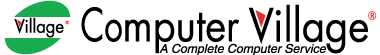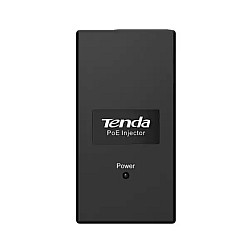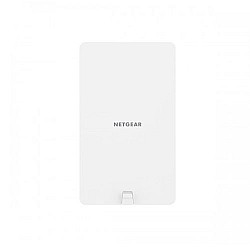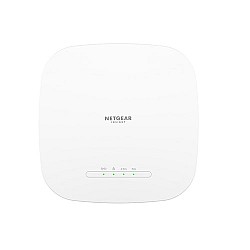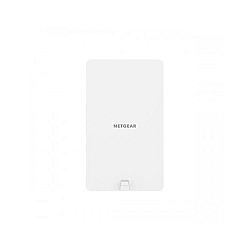- Weight:1.1lb (497g)
- Power consumption: 1.5 Amp power adapter
- Wireless frequency: 2.4GHz and 5GHz
- Ethernet: WAN: 1x GbE
- Button: Reset
- Antenna: 2× Internal Antennas
- Dimensions: 189.4×172.3×29.5mm
- Architecture: Ceiling /Wall Mounting
- Data Transfer Rates: 300 Mbps
- CPU nominal frequency: 650 MHz
- RAM size: 64 MB; Storage size: 16 MB
- Cooling type: Passive
- Output Interface: 3 USB-A 3.0 Ports
- Ethernet Port: 1 Gigabit
- Input Interface: 1 USB-A 3.0 Connector
- Chipset: RTL8153
- 3x Internal Antennas
- Seamless Roaming
- Airtime Fairness
- Wireless frequency: 2.4GHz and 5GHz
- 3x Internal Antennas
- PoE in input Voltage: 12V DC, 2.5A
- Wireless frequency: 2.4GHz and 5GHz
- VLAN Support : Yes
- Bandwidth Management : Yes
- Type: PoE INJECTOR
- Transmission Range: UP to 100M
- Port: 1 GE port 1 data & power
- Power Output : 30W
- Supported Modes: Wireless-A/B/G/N/AC
- Distinct AAA Server per SSID
- Access Points: 15 per controller
- Functionality: Wireless Controller
- PoE in: Yes
- Weight: 412 g (0.90 lb)
- Temperature: 0° to 40°C(32° to 104°F)
- DC jack input Voltage: 12V DC, 2.5A
- Button: Reset
- Power consumption: 12.6W
- Antenna: 3× Internal Antennas
- PoE in: 802.3af/at PoE PoE or passive PoE
- Wireless Rate Up to 300Mbps
- Antenna3*5dBi Detachable
- Interface 2 * 10/100M Ethernet Port
- Button: 1*Reset
- Antenna: 2 x external
- Frequency: 2.4~2.4835GHz
- Interface: 1 x 10/100M Ethernet Port
- Signal Rate: Up to 300Mbps
- Frequency Band: 2.4GHz and 5GHz
- Ethernet Ports: WAN: 1x GbE
- Maximum Number of Clients: 64
- Coverage Area per Unit: 1,200 sq. ft.
- Frequency Range: 5GHz
- Maximum Wireless Rate: 300Mbps
- Interfaces: 1x 10/100Mbps Ethernet Port
- Antenna: 2x RP-SMA Connector
- Interface: 1 * 10/100M LAN Port
- Frequency: 2.4~2.4835GHz
- Power: < 20 dBm
- RE (Range Extender) Button
- Dual-Band Wireless Mesh
- Multi-Gigabit Speed and PoE
- Faster and more reliable Wi-Fi
- Greater Capacity and Battery Life
Access Point Price In Bangladesh
An access point serves as a bridge between a wired network and wireless devices. If you have a wired network but want to connect wireless devices, you need an access point. These devices are often integrated into routers or connected to modems or switches. Access points vary in price depending on the brand. Many homes and offices use wireless routers as access points. These routers often have DSL or wired modems. In larger areas, multiple access points are used to ensure connectivity over long distances. Some access points are open to the public, found in shops, cafes, and restaurants. In offices, secure access points are created for employees. Wireless Internet access points are also used in crowded places like campuses, hospitals, malls, bus stations, airports, offices, and courts. These access points provide internet connectivity to devices like smartphones, tablets, laptops, and computers. There are two main types of internet access points: hotspots and mobile networks.
Difference Between Access Point and Router
Routers and access points serve distinct functions in a network. While routers direct packets to their destinations, access points enable wireless client connections through antennas. Modern routers can be multifunctional, incorporating routing, switching, DHCP servers, DNS servers, and access points. However, standalone access points are limited to extending networks. In summary, while routers can perform the function of an access point, the reverse is not true.
Choose What You Require
Access Points, or simply APs, are known to be wireless network devices that enable other devices to stay connected to a local area network (LAN). This device, thus helps users to increase the wireless coverage area as well as allows multiple connections. Computer Village showcases a large collection of access points from different renowned brands across the globe, including TP-Link, Tenda, Netis, Netgear, MikroTik and lots more!
Advantages of Using Access Point
- Multiple user access: Allows the connection of over 50 users for high usage
- Broader Transmission Coverage: Up to 100 to 300 meters of area can be efficiently covered via the access point signals. Hence, best for larger spaces such as commercial offices
- Flexible Mode of Network: Enables the users to switch to different networking modes, namely- Wireless Bridge, Wireless Client, Simplex AP etc.
- Multi Access Point Interconnection: Helps in extension of coverage area compared to a single AP
Access Point Models Available at Computer Village
Budget-Friendly
- Tenda AP5 N300 Wireless Desktop Access Point
- TP-Link TL-WA801ND 300Mbps Wireless N Access Point
Mid-Range
- Netis WF2520P 300Mbps Wireless N High Power Ceiling-Mounted Access Point
- Netgear WAC505 AC1200 Dual Brand, PoE Insight Managed Smart Cloud Wireless Access Point
High-End
- Cisco Aironet 1815i Access Point
- Cisco 700 Series Wireless Access Point
- Netgear WAC505 AC1200 Dual Brand, PoE Insight Managed Smart Cloud Wireless Access Point
How to Choose the Right Access Point
When selecting an access point, it's important to consider factors such as coverage area, number of devices, and budget. Our team of experts at Computer Village can help you assess your needs and recommend the best solution for your specific requirements. With our competitive prices and reliable products, you can trust Computer Village to deliver the perfect access point for you.
Purchase Authentic Access Points in Bangladesh
If you become unsure about your selection or have any questions about product models, simply notify us at the numbers listed on our official website. You can view and buy from one of our stores in Dhaka or Chittagong. You can also order directly from the website for the quickest home delivery in Bangladesh. We can not wait to serve you!