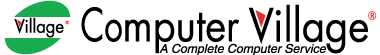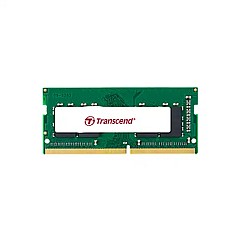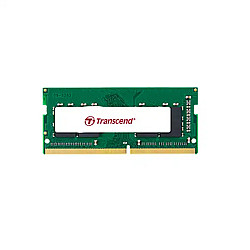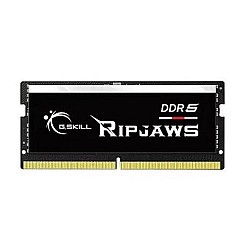Laptop Ram
- Memory Capacity: 32GB
- Memory Speed: PC4-25600
- Memory Speed (MHz): DDR4-3200
- Memory Channels: Single
Discover the Best Laptop RAM in Bangladesh
Laptop RAM, also known as system memory, is a type of volatile memory that your laptop uses to store data temporarily. It allows your laptop's processor to access data quickly, enabling smooth operation and multitasking.Whether you're a student, a professional, or a casual user, a laptop's speed and efficiency can significantly impact your productivity. One of the key components that determine a laptop's performance is its RAM (Random Access Memory). In this article, we'll explore the types of laptop RAM available, how upgrading RAM can enhance your laptop's performance, and where to find affordable RAM solutions in Bangladesh.
These RAMsusually contain the speed of 1333Mhz & 1600Mhz DDR3L and 2133Mhz & 2400Mhz DDR4. Star Techensures the best DDR3, DDR4 2GB, 4GB, 8GB, 16GB & 32GB Ram price in BD for your Laptop. We can choose the right one by knowing how much laptop memory we need to acquire.
The price of Laptop RAM in Bangladesh starts from BDT 1500 and can go up to BDT 18936, depending on the brand and features. The price range allows for options suitable for various budgets and requirements.
Popular Laptop Ram Brands In Bangladesh
When it comes to the best Laptop RAM options in Bangladesh, discerning consumers seek performance, reliability, and value. Brands like Team, Transcend, Adata, PNY, G.Skill, Twinmos, Patriot, and Lexar are highly regarded for their DDR4 and DDR5 RAM modules, offering exceptional speed and efficiency. With capacities ranging from 8GB to 32GB, these RAM sticks cater to various user needs, from casual browsing to intensive gaming and multitasking. Available at reputable retailers nationwide, these top-notch RAM modules ensure smoother computing experiences for Bangladeshi laptop users.
Overclocking
Overclocking is often thought of in the context of a CPU or GPU, but you can also overclock RAM (random access memory) to achieve faster speeds.The speed of RAM, measured in MHz, refers to its data transfer rate. The faster the data transfer rate, the better the RAM’s performance. Overclocking RAM involves modifying specific parameters such as timings and voltages to allow the modules to operate at greater speeds than they might out of the box.
Factors Influencing RAM Speed
Several factors contribute to RAM speed, with the primary ones being the type of RAM, clock speed, and latency. Different types of RAM, such as DDR (Double Data Rate), DDR2, DDR3, DDR4, and DDR5, offer varying speeds and capabilities. Clock speed, measured in MHz, determines how quickly data can be transferred, while latency, measured in CAS Latency (CL), refers to the delay between a request for data and the data being available.
RAM speed plays a vital role in determining the overall performance and responsiveness of a computer system. Understanding the significance of RAM speed, along with the factors influencing it, is essential for making informed decisions when upgrading or building a computer system. By selecting the right RAM speed and optimizing system configurations, users can unleash the full potential of their computers and enjoy a seamless computing experience.
Enhance Laptop Performance with RAM
Upgrading your laptop's RAM can have a significant impact on its performance. By increasing the amount of available memory, you can:
- Run more applications simultaneously without experiencing slowdowns.
- Improve multitasking capabilities, allowing you to switch between tasks seamlessly.
- Enhance gaming performance, reducing lag and increasing frame rates.
- Speed up data processing and file transfers, leading to faster overall performance.
- Seamless RAM Upgrades for Laptops
How much RAM do I need for a laptop?
How much RAM you need depends on the applications you run. It also depends on what type of application you are running. 8GB RAM is the minimum requirement for a good laptop experience. You can see 8 GB RAM price in BD on our website. With 8 GB RAM you can run multiple basic applications at the same time. But if you are a gamer or a video editor or use demanding applications like CAD you should start with at least 16 GB RAM.
Which RAM is best for laptop?
- G. Skill RipJaws SODIMM
- Kingston Fury Impact DDR5 SODIMM 32GB. Premium pick
- CORSAIR Vengeance SODIMM 4800MHz DDR5 RAM 32GB CL40.
- G. Skill Ripjaws SODIMM DDR4 32GB.
- Corsair Vengeance Performance SODIMM.
- Crucial RAM Laptop Memory 64GB Kit
- Crucial SODIMM DDR4 RAM
- PNY 16GB DDR4 SODIMM.
Affordable Laptop RAM Solutions
Finding affordable laptop RAM solutions in Bangladesh is easier than ever. With a variety of brands and retailers offering competitive prices, you can find the perfect RAM upgrade to suit your budget and performance needs. Whether you're looking for a budget-friendly option or a high-performance upgrade, there are plenty of choices available.
Easy Installation for Laptop RAM
Installing RAM in your laptop is a simple process that can be completed in just a few steps. Here's a basic guide to help you get started:
- Check compatibility: Make sure the RAM you purchase is compatible with your laptop's make and model.
- Power off your laptop: Before installing the new RAM, shut down your laptop and disconnect the power source.
- Locate the RAM slots: Most laptops have easily accessible RAM slots located on the bottom or side of the device.
- Remove the old RAM: If your laptop already has RAM installed, carefully remove it by pushing the retaining clips aside and gently pulling the module out.
- Install the new RAM: Insert the new RAM module into the vacant slot, ensuring it's aligned correctly and firmly seated.
- Secure the RAM: Once the new RAM is in place, gently press down on it until the retaining clips click into position.
- Power on your laptop: After installing the new RAM, power on your laptop and verify that it's recognized the additional memory.
It's important to note that while upgrading your laptop's RAM can improve performance, it won't necessarily solve all performance issues. If you're still experiencing slowdowns or other problems after upgrading the RAM, it may be worth considering other upgrades or maintenance steps.
Best Laptop RAM Shop in Bangladesh From Computer Village BD
Computer Village BD is Bangladesh's largest retailer of Keyboard, Mouse, Monitor, and PC components. Visit any of our branches to receive the greatest deals on the Gigabyte laptops of your choosing. We now provide our entire range of products and services through the Computer Village BD online store. Benefit from hassle-free EMI options by choosing from a variety of methods of payment.
We provide 24/7 online support services for your convenience. Here is where you can adjust the product prices. Furthermore, we address any issues you may have with the warranty as soon as possible. Our aim is to satisfy customers. You can inspect the product after we send it to you before making a payment. You can phone us at any moment if you would like to return the items to our delivery man.
FAQs
1.How much RAM do I need for basic laptop usage?
For basic tasks such as web browsing, document editing, and email, 8GB of RAM is usually sufficient. However, consider upgrading to 16GB or higher for improved multitasking performance.
2.Can I mix different types or speeds of RAM in my laptop?
While it's possible to mix RAM modules of different capacities or speeds, it's generally recommended to use identical modules to ensure compatibility and stability.
3.What is the maximum amount of RAM my laptop can support?
The maximum amount of RAM supported by a laptop depends on its hardware specifications, such as the motherboard chipset and available RAM slots. Refer to your laptop's documentation or manufacturer's website for specific information.
4.Is it possible to upgrade RAM on all laptops?
Most modern laptops allow for RAM upgrades, but some ultrabooks and compact models may have soldered RAM, making upgrades difficult or impossible. Check your laptop's specifications or consult with a technician to determine upgrade options.
5.How often should I upgrade my laptop's RAM?
The frequency of RAM upgrades depends on your usage patterns and the demands of the software you use. Consider upgrading when you notice performance issues or if your current RAM capacity is insufficient for your needs.
budget frinedly top trending Laptop Ram Component price list in bangladesh 2024
view the budget friendly latest prices of Laptop Ram Component in bangladesh as of 24-04-2024, and stay updated with the most recent information. we have covered all the top brands Component. with this comprehensive price list at your fingertips, you will be able to make a smart purchasing decision. so, go ahead and explore the exciting range of Laptop Ram Component and stay informed about the latest prices.