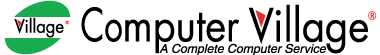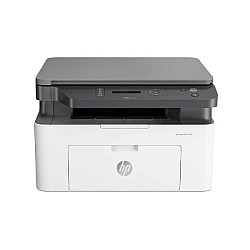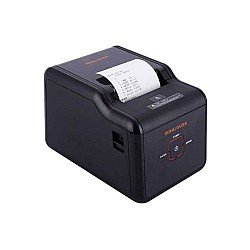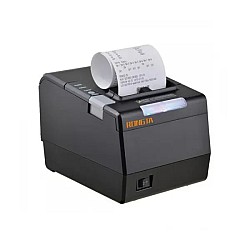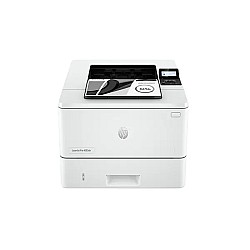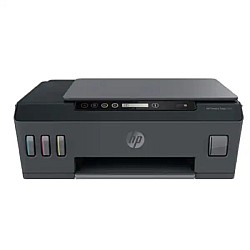Printer
- Resolution: 300 dpi
- Display: Graphical colour LCD
- Paper Type: PVC and PVC composite
- Power: 90-132VAC and 190-264VAC RMS
- Display: LED
- Memory: 64 MB
- Copy Resolution: 1200 x 1800 dpi
- Printer Type: Multi Function Color Ink Printer
- Print Speed: Max 200mm/s
- Print Resolution: 203 x 203 dpi
- Built-in USB + Serial (9pin)
- Paper Roll Diameter: 80 mm
- Color: Black
- Processor: 360 MHz
- Resolution: 1200 x 1200 dpi
- Display: 7 segment + icon LCD Display
- Functions: Print, Scan, Copy
- Output Color: Black & White, Colo
- Print Speed (Black): 22 22ppm
- Warranty: 1 Year
- Print Width - 80mm
- Interface (Built-in) - USB
- Print Speed - 250 mm/sec
- Print Resolution (Pixel) - 203 dpi
- Color: White
- Weight: 64 g/m² - 256 g/m²
- Voltage: AC 100 V - 240 V
- Technology: Impact dot matrix
- Printer Type: Card Printer
- Functions: Print Only
- Dimensions: 206 x 246 x 381 mm
- Weight: 4.1 kg
- Color: Black
- Connectivity: USB 2.0 Hi-Speed
- Resolution: 4800 x 1200 dpi (max.)
- Printer Type: Single Function Color Ink Tank Printer
- Color: Black
- Paper Type: Plain Paper
- Resolution: 1440 x 720dpi
- Technology: Inkjet (Piezo electric)
- Functions: Print Only
- Print Speed: 250 mm/sec
- Paper Type: Thermal paper
- Dimensions: 145 x 148 x 195mm
Best Quality Printer in Bangladesh
A printer is a peripheral device commonly used with computers to produce hard copies of documents, images, or other digital content on paper or other media. Printers work by transferring ink or toner onto the printing material in a pattern dictated by the digital file being printed. Printing documents is an everyday task, and the necessity for a good printer is evident in our daily life. You still need a printer to print copies, even if your business is just a small one. You must service your printer regularly if you print anywhere from a few to thousands of pages a day. Find the best printers from our collection in Computer Village. We provide online and offline services around Bangladesh. Discover the best printer prices in Bangladesh at Computer Village! We offer competitive rates on a wide range of printers suitable for various needs, including office, industry, and home use. With top brands and the latest models available, finding the perfect printer to suit your budget has never been easier. Whether you're looking for a compact printer for occasional use or a high-performance model for heavy-duty printing, we have you covered. Explore our selection today and enjoy unbeatable deals on printers in Bangladesh!
Best Printer Brands In Bangladesh
In Bangladesh, finding the best printer prices involves exploring options from various reputable brands like HP, Canon, Epson, Brother, and Samsung. Both inkjet and laser printers are available, catering to different printing needs. Prices vary based on features such as print speed, resolution, and connectivity options. Local electronics stores and online retailers offer competitive prices, often with discounts and promotions, allowing consumers to find affordable yet reliable printing solutions to meet their requirements in Bangladesh.
Types of printer
You can choose different printers for different application areas. The following printers are used in a variety of situations, from simple printing at home to large-scale, high-quality printing. At Computer Village, you can find all these professional color and black and white printers without any hassle and at an affordable price range.
Laser printer
Laser printing is the perfect solution for businesses that need to print large numbers of documents over multiple connections. Laser printers are known for their incredible speeds compared to inkjet printers, which tend to be slower.
3D printer
Today, 3D printers are becoming increasingly popular for educational, professional, and personal uses. 3D printers are used to create architectural models, ancient artifacts, dental and industrial products, prosthetics, fossil reconstructions, movie props, and more.
All-in-one printer
All-in-one printers, so-called multifunction printers, function as centrally located network printers with printing, scanning, and copying capabilities. Apart from these three features, these printers have faxing, stapling, punching, duplex printing, additional paper trays, and single or multicolor printing options. However, the output quality and usage of all-in-one printers vary depending on pages per minute (PPM) speed and cost.
Dot matrix printer
Dot-matrix printers are a smart choice to reduce maintenance costs with inexpensive print cartridges. Dot matrix technology highlights images and text by placing dots during printing. Traditional retail stores, general stores, and stationery stores typically use dot matrix color printers to print customer notes. Brands like Epson, Canon, and Brother make top-quality, eco-friendly dot-matrix printers with high printing volumes and consistent paper support.
Inkjet printer
A common type of printing device is the Australian inkjet printer, which was developed in the 1950s. This type of printer allows you to create photorealistic prints in minimal space. It can handle multifunctional printing tasks with super smooth gradients and bright images, and can even print A3 documents. This great home office inkjet printer has already won the Best Photo Printer award. Computer Village, HP, Canon, and Brother sell some of the most popular color inkjet printers, with prices ranging from Tk 8,000 to Tk 600,000 in Bangladesh.
Printer with ink tank
Solid ink tank printers use wax instead of ink cartridges or toner when printing, making them relatively expensive. The solid link sticks in these color printers are heated until they melt. The melted ink is transferred to paper through a time-consuming process. This makes the print feel a little waxy. On the contrary, this ink tank printer gives the printed paper a different sophisticated look and gives it depth. Solid ink color printers have all the high-performance features you would expect and are primarily used by graphic designers rather than businesses. Additionally, continuous ink tank printers come with refillable ink cartridges, making them a little different from inkjet and laser printers. These printers offer excellent print quality and are even easier to use. These color printers lead to sustainable technology by using disposable cartridges and eliminating waste.
POS printer
POS printers, also known as POS printers, are used to print receipts commonly found in stores, supermarkets, hotels, and restaurants. POS printer resolutions are relatively lower than standard printing resolutions because they are not used in large print shops.
Advantages of Using Network Printers
- Copying: In some situations, it is better to make a copy than to throw away the original. With the help of a printer, the task of copying has never been easier.
- Scanning: A scanner and a printer go together because you can put a document into a scanner and print it right away from your computer.
- Documentation preparation: Printers can serve multipurpose these days. It can help you get your paper presentation ready. Some machines let you staple and saddle stitch, so you can make your home office look like a professional place to work.
Best Printer Models at Computer Village
- Deli E740C Transfer Label Thermal Printer
- Canon Pixma IP 2770 Inkjet Printer
- HP DeskJet 4175 Ink Advantage All-in-One Multifunctional Printer
- Epson L3118 Multifunction Ink Tank Printer
- Brother DCP-T420W Multi-Function Refill Tank Printer
- Canon Pixma G2010 Ink Tank All-In-One Printer
- HP Design-Jet Z6 44-in PostScript Printer (T8W26A)
- Canon imagePROGRAF TX-5410 (44’’)
- HP M612dn LaserJet Enterprise Printer and many more!
Common Printer Problems and Solutions
Despite their efficiency, printers can encounter various issues, including:
- Paper Jams: Clear paper jams by following the printer's manual or using designated mechanisms to remove stuck paper.
- Poor Print Quality: Improve print quality by cleaning the printhead, adjusting settings, or replacing depleted ink or toner cartridges.
- Connectivity Issues: Troubleshoot connectivity issues by ensuring the printer is properly connected to the network and updating drivers if necessary.
Maintenance Tips for Printers
To prolong the lifespan and optimize performance, consider the following maintenance tips:
- Regular Cleaning: Clean the printer's exterior and interior components regularly to remove dust, debris, and ink buildup.
- Proper Handling of Consumables: Store ink or toner cartridges properly and avoid exposing them to extreme temperatures or direct sunlight.
- Firmware Updates: Keep the printer's firmware up to date to ensure compatibility with the latest software and hardware developments.
Buy From the Best Printer Shop Computer Village
Computer Village, Bangladesh's largest computer, laptop, desktop, keyboard, mouse and computing component retail and online shop, invites you to visit our nearby branches in major cities like Dhaka and Chittagong. Find the Printer of your choice at the best price, either in-store or on our official e-commerce website. Enjoy nationwide delivery and comprehensive after-sale support with every purchase. We offer 24-hour online support services to assist you with any printer-related queries. Easily update product prices on our platform hassle-free. Rest assured, any warranty issues are promptly resolved, prioritizing customer satisfaction. Upon receiving the product, thoroughly inspect it before making payment. Should you encounter any issues, feel free to contact us at any time or return the product to our delivery personnel. Stay informed about discounts, product releases, price updates, and upcoming events by signing up on our website. Join us to experience seamless transactions and stay connected with the latest printer news and offers.
FAQs
Q1. What is Printer
A printer is an external hardware output device that takes electronic data stored on a computer or other device and creates a printed copy.
Q2. What is the difference between inkjet and laser printers?
Inkjet printers use liquid ink sprayed onto the paper, while laser printers use toner powder fused onto the paper using heat.
Q3. How often should I clean my printer?
It is recommended to clean your printer regularly, especially the printhead and interior components, to maintain optimal performance.
Q4. Can I use third-party ink or toner cartridges with my printer?
While it is possible to use third-party ink or toner cartridges, it may void your printer's warranty and affect print quality. It's essential to use compatible consumables recommended by the manufacturer.
Q5. How can I reduce printing costs?
To reduce printing costs, consider using draft mode for less critical documents, printing double-sided whenever possible, and opting for high-capacity ink or toner cartridges to minimize replacement frequency.