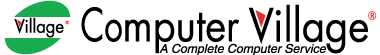Motherboard
- Slots: 2 x DDR4 DIMM
- Type: Dual-channel architecture
- Chipset: Intel H410 Express Chipset
- Form Factor: Micro ATX Form Factor; 22.6cm x 18.5cm
- Maximum Memory: 64GB
- Chipset: AMD B450 Chipset
- Slots: 4 x DDR4 memory slots
- Type: Dual channel memory architecture
- Chipset: Intel Z690 Chipset
- Graphics: 1 x DisplayPort1 x HDMI port
- Dimensions: 30.5cm x 24.4cm
- Form Factor: ATX
- Batteries:1 CR2032 batteries required;
- CPU Socket:Socket AM4;
- Connectivity: USB 3.2 Gen 2 Type-A and Type-C support,
- Comprehensive cooling: VRM heatsinks, PCH heatsink, Fan Xpert 2+
- Type: DDR4
- Slots: 4
- Display Port (s): 1x DisplayPort
- Chipset: Intel B760 Express Chipset
- 13th Gen & 12th Gen Processors (LGA1700)
- BIOS: 128Mb Flash ROM
- Chipset: Intel B760 Chipset
- Form Factor: ATX Form Factor
- Supported CPU: Socket AM4 support AMD Ryzen
- Chipset: AMD B550 Chipset
- Form Factor: Micro ATX Form Factor
- PCI: 2 x PCIe 3.0 x1 Slot
- Type: DDR5
- Chipset: Intel H610 Chipset
- Form Factor: mATX Form Factor
- Supported CPU: Supports 12th Gen Intel Core Processors
- Type: DDR5
- Chipset: Intel® H110
- Dual Channel DDR4 2133 / 2400 / 2666MHz
- Supported Storage: 4 X SATA3
- Form Factor: Micro-ATX (17*19cm)
- Form Factor: Micro ATX
- Chipset: Intel H410 Express
- Storage Interface: 6.0Gb/s
- Graphics: Integrated Graphics
- Form Factor: Micro ATX
- Chipset: AMD B550
- 4 x DDR4 memory slots
- Supports up to 5100+(OC) MHz
- Lightning Fast Game experience
- Chipset: Intel Z590 Chipset
- M.2 Socket: 4x M.2 slots (Key M)
- Form Factor: ATX Form Factor
- Supports 10th Gen Intel Core Processors
- Type: DDR5
- Slots: 4 DIMMs
- Chipset: AMD B650
- Form Factor: Micro ATX Form Factor 24.4cm x 24.4cm
Motherboard in Bangladesh
Motherboards not just help the fundamental and discretionary parts of your PC, they additionally integrate the cooling fans that hold your computer chip and other power-weighty parts back from overheating. Furthermore, they take into account extra sources of info through fringe connectors, for example, USB ports.
Motherboards can go in size contingent upon your requirements, and you can expand upon them with different parts. High-performance PC motherboards are made for gaming. They use materials that help the power and speed expected to manage high information loads. There are anywhere from six to fourteen layers of communication material on many motherboards for large gaming PCs.
In Bangladesh, you can see different kinds of Motherboards. It's very budget friendley so you can use to increase your Productivity.
Brands
Types of Motherboards
To comprehend what motherboards are and what they do, we must first examine their various types and specifications.
The power connections on these motherboards are in the form of sockets and plugs with six prongs each. Due to the difficulty in recognizing these power connections, users often have issues while trying to connect and operate them. In the 1980s, motherboards of this sort were all the rage, and they continued to be manufactured far into the 2000s.
Users who do not want excessive connections and subsequent upgrades, like adding more RAM, an extra GPU, or other Peripheral Component Interconnect (PCI) cards, are better suited for this kind of motherboard than others.
This motherboard may be installed in any case with enough space to accommodate 244 mm by 244 mm. It can also be installed in larger cases that are compatible with Standard ATX or eXTENDED ATX motherboards.
Additionally, it has a higher number of PCIe (where e is for Express) and PCI slots, which may be used to add PCI cards for a wide range of applications. Workstations and servers are both able to use this software. There is sufficient room on all eATX motherboards, making them ideal for desktop computers, thanks to the significant space provided for airflow and the attachment of various components.
There is an implementation of some of these functionalities on the AT motherboard. The primary drawback of this board is that it does not have any accelerated graphic port (AGP) ports, resulting in a connection to PCI that is made directly. The new low-profile extended (NLX) boards are where issues present in these motherboards have been addressed.
Due to its reduced power consumption and quicker cooling capabilities, it is primarily used in computers with a small form factor (SFF). Given that it has a relatively low level of fan noise, the motherboard is the one that is recommended the most for use in home theater systems because it will enhance the overall performance of the system.
The Mini-STX board is 7 millimeters longer from front to back, making it somewhat rectangular in shape. This is in contrast to the shape of other tiny form factor boards, like the Next Unit of Computing (NUC) or the mini-ITX, which are square.
Motherboard form factor
Motherboards are produced in a variety of sizes and shapes called form factors, some of which are specific to individual computer manufacturers. However, the motherboards used in IBM-compatible systems are designed to fit various case sizes. As of 2005, most desktop computer motherboards use the ATX standard form factor — even those found in Macintosh and Sun computers, which have not been built from commodity components. A case's motherboard and power supply unit (PSU) form factor must all match, though some smaller form factor motherboards of the same family will fit larger cases. For example, an ATX case will usually accommodate a microATX motherboard. Laptop computers generally use highly integrated, miniaturized, and customized motherboards. This is one of the reasons that laptop computers are difficult to upgrade and expensive to repair. Often the failure of one laptop component requires the replacement of the entire motherboard, which is usually more expensive than a desktop motherboard.
CPU sockets
A CPU socket (central processing unit) or slot is an electrical component that attaches to a printed circuit board (PCB) and is designed to house a CPU (also called a microprocessor). It is a special type of integrated circuit socket designed for very high pin counts. A CPU socket provides many functions, including a physical structure to support the CPU, support for a heat sink, facilitating replacement (as well as reducing cost), and most importantly, forming an electrical interface both with the CPU and the PCB. CPU sockets on the motherboard can most often be found in most desktop and server computers (laptops typically use surface mount CPUs), particularly those based on the Intel x86 architecture. A CPU socket type and motherboard chipset must support the CPU series and speed.
Peripheral card slots
A typical motherboard will have a different number of connections depending on its standard and form factor.
A standard, modern ATX motherboard will typically have two or three PCI-Express x16 connection for a graphics card, one or two legacy PCI slots for various expansion cards, and one or two PCI-E x1 (which has superseded PCI). A standard EATX motherboard will have two to four PCI-E x16 connection for graphics cards, and a varying number of PCI and PCI-E x1 slots. It can sometimes also have a PCI-E x4 slot (will vary between brands and models).
Some motherboards have two or more PCI-E x16 slots, to allow more than 2 monitors without special hardware, or use a special graphics technology called SLI (for Nvidia) and Crossfire (for AMD). These allow 2 to 4 graphics cards to be linked together, to allow better performance in intensive graphical computing tasks, such as gaming, video editing, etc.
CMOS battery
The CMOS battery is a small round battery found on the motherboard of every computer. It provides power to the complementary metal oxide semiconductor (CMOS) chip. The CMOS chip stores BIOS information and computer settings, even when powered down. The CMOS battery allows users to skip resetting BIOS configurations, such as boot order, date, and time settings, each time they power on their computer.
Storage devices
Storage drives store data permanently or retrieve data from a media disk. The storage devices can either be installed in the computer as hard drives or in removable drives that can connect to the computer through the USB ports. Hard disk drives(HDD) or solid-state drives (SSD) are computers’ primary storage drives. Computers with SSDs execute tasks much faster and perform better than HDDs. Users can also use optical drives such as compact discs to store information.
Buying Guidelines
The motherboard is arguably a PC’s most important component, nothing else works without it and it decides what upgrades you can make in the future. Here is what you need to consider before you buy.
Form Factor: Initially you’ll need to select a form factor. ATX motherboards are common, as is micro ATX (although these are smaller in size and reduce the number of expansions slots). When you’re buying a new motherboard and not sure what size will fit, you can always measure your old motherboard and compare it with different sizes. The ATX board is popular, as it has the addition of more expansion slots, which can be useful.
Processor Socket: After choosing a form factor you’ll need to choose a processor socket. There has been different types of sockets used in the past however three are only applicable today. These are LGA, PGA and BGA. Intel uses LGA, whilst AMD use PGA. BGA sockets aren’t as popular as the latter because these are permanently bonded to the motherboard so they cannot be serviced or upgraded. Depending what type of socket you have on your motherboard, it will determine what processor you can buy. So this you will probably need to consider what CPU you want first, then buy your motherboard.
RAM (Random Access Memory): Next up, RAM, short for Random Access Memory. Fundamentally the motherboard you buy will determine the amount and type of RAM you can have. Therefore it’s worth being mindful of this before making a decision buying a motherboard. Consequently, we would recommend choosing a motherboard that can accommodate at least 16 GB, even though if you don’t plan to buy that much initially, you have the option to use this memory later. In addition, look for a board that offers 4 or more memory slots. This means you can install 2 RAM modules to begin and you will have spare room for memory upgrades in future.
PCI Slots: A PCI slot is a connection or port that is located on the motherboard. They have been the standard type of expansions slot for years and they allow expansion cards to be connected. Depending on how you plan to use your computer, you’ll need to consider if your motherboard has the slots to suit your requirements. If you’re a gamer, you’ll want to have at least one full speed PCI express x16 slot and you’ll need multiple of those, if you want to connect multiple cards. Motherboards also offer standard PCI slots and smaller PCI express slots for other cards, like sound cards, Wi-Fi adaptors and other connectivity expansions.
Best Motherboard Shop In Bangladesh From Computer Village
Computer Village stands as Bangladesh's largest retail destination for Tablet PCs, routers, monitors, Laptops, Desktop PCs, and PC Components. Visit any of our branches for unbeatable deals on your preferred Motherboard. Additionally, our extensive range of products and services is available on the Computer Village online store. Choose from a variety of payment methods and enjoy hassle-free EMI options. Our delivery network spans across Bangladesh, ensuring nationwide coverage. Shop with us for convenience, reliability, and exceptional value.
Bangladesh's go-to for PC builders! Create your PC with our expert assistance and top-notch components.
FAQ
What is the function of motherboard?
The motherboard is the backbone that ties the computer's components together at one spot and allows them to talk to each other. Without it, none of the computer pieces, such as the CPU, GPU, or hard drive, could interact. Total motherboard functionality is necessary for a computer to work well.
How does a motherboard work?
The motherboard contains lots of pathways called traces. These traces allow electrical signals to travel between different parts of the motherboard, allowing the CPU, RAM, and other hardware to communicate and share data.
What are the main functions of the motherboard in the system?
A motherboard has three main functions: Physically connecting different PC components through the correct sockets; slots; ports; and headers, sometimes via a chipset, so they can communicate with each other and with peripherals such as a mouse, keyboard, and monitor.
How is a motherboard made?
Who built the motherboard?
Budget Frinedly Top Trending Motherboard Price List in Bangladesh 2024
View the Budget Friendly latest prices of Motherboard in Bangladesh as of 17-04-2024, and stay updated with the most recent information. We have covered all the top brands. With this comprehensive price list at your fingertips, you will be able to make a smart purchasing decision. So, go ahead and explore the exciting range of Motherboard and stay informed about the latest prices.