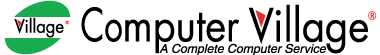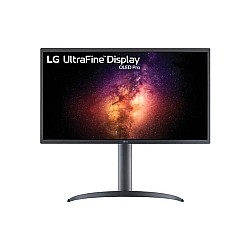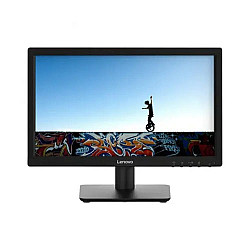Monitor
- Display Type: IPS Antiglare FHD
- Screen Size: 24 Inch
- Aspect Ratio: 16:9
- Resolution: 1920x1080 (WxH) FHD
- Resolution: FHD (1920 x 1080)
- Display: IPS, 75Hz, 4ms
- Ports: HDMI, DP
- Vertical Viewing Angle: 178 Degree
- Panel Type: IPS Technology
- Screen Size: 34 inch
- Resolution: 3440 x 1440 UltraWide QHD
- Brightness: 400 cd/m² (typ)
- Screen Size: 27 Inch
- Brightness: 250 cd/m²
- Resolution: 4K UltraFine OLED Pro (3840 x 2160)
- Response Time: 1ms (GTG)
- Resolution: FHD (1920 x 1080)
- Display: IPS, 60Hz, 5ms
- Ports: HDMI, VGA, DP, Audio Input
- Features: Web Camera, Microphone
- Panel Type: IPS Technology.
- Screen Size: 27 Inch
- Resolution: 2560 x 1440 (WQHD)
- Brightness: 350 cd/m2 (Typ)
- Screen Size: 23.8 Inch
- Resolution: 1920 X 1080
- Refresh Rate: 75Hz
- Viewing Angle: H178° V:178°
- Screen Size: 23.8 Inch
- Resolution: FHD (1920 x 1080)
- Display: VA, 60Hz, 6.5ms
- Ports: VGA×1, HDMI×1
- Features: Low Blue Light, VESA wall mount
- Connectivity: USB+HDMI+DP+SPK+PHONE+DC
- Panel Type: VA
- Viewing Angle: H:178° V:178°
- Resolution: 1920 x 1080
- Display Type: IPS
- Response Time: 5ms
- Resolution: FHD (1920 x 1080)
- HDCP: Yes, DisplayPort and HDMI
- Display Type: IPS
- Brightness: 250 cd/m² (typ)
- Resolution: 1920 x 1080
- Refresh Rate: 75Hz
- Screen Size: 21.5
- Display Type: IPS with LED backlight
- Resolution: 1920 x 1080 @ 75 Hz
- Brightness: 300 cd/m²
- Resolution: FHD (1920 x 1080)
- Display: IPS, 360Hz, 1ms GtG
- Ports: 1x HDMI, 1x DP, 2x USB, Earphone jack
- Features: G-Sync, Flicker Free, Low Blue Light
Bangladeshi types of monitors that are accessible
A few characteristics and workings allow for the type-based classification of monitors. The market is filled with a variety of monitor types. Typically, displays look like this:
Both LED and LCD monitors
This abbreviation stands for liquid crystal displays or LCDs. superb resolutions, as well as superb color and image clarity, are possible with LCD monitors. They may have a slow response time, though, as well as a slow refresh rate.
A light-emitting diode is referred to as an LED. LED displays, sometimes referred to as LED-backlit monitors, have outstanding color and image quality, but they have subpar response times. For tasks requiring precise motions, like as gaming or graphics, they are therefore appropriate.
Monitor for Gaming
One of the biggest distinctions from the other monitors is the refresh rate, which is typically greater on the gaming monitor. Optimizing the visual quality of the graphics card and CPU output is the goal of gaming monitors. They are in charge of displaying the final product of all the visual rendering and processing on your computer, including how color, motion, and sharpness are represented.
Monitor with a Curve
Curved monitors, the newest advancement in monitor technology, can be costly. Programmers, video editors, content creators, and gamers are using curved monitors more and more frequently. Nowadays, most professionals in the workforce utilize curved displays.
Touchscreen Display
You can interact with a touch screen display by touching it. Instead of using a mouse or keyboard, this feature enables users to communicate with the computer using their fingers or a stylus. Touch screens have more functionality than regular computer monitors.
Extremely Broad Monitor
The resolution of a typical 34-inch ultrawide display is 3,440 x 1,440. Compare this to a standard 27-inch business monitor with 2,560 x 1,440 pixels. You rise by 880 pixels in a horizontal direction, for a total of almost 1.3 million pixels. It's also perfect for multitasking with two or more windows open at once.
A Guide on Purchasing Computer Monitors
If you're thinking about buying a monitor for gaming, work, or daily usage, here are some important characteristics of a contemporary display to take into account. Professionals should concentrate on color purity, gamers should prioritize fast refresh rates and response times, while regular users have less exacting standards but often choose a VA panel. But while selecting a monitor, don't forget to take into account the following aspects.
Monitor Dimensions
When funds and room are limited, basic computing is done on small monitors, 22 inches or smaller. For the majority of workstations and purposes, 23- to 24-inch monitors are a decent size. Moreover, it is compact enough to double as a two-screen workstation for reasonably priced multi-screen versatility. Professionals frequently select 25- to 29-inch 4K monitors because of their exceptional color representation and clarity. Those who look at a monitor for extended periods of time benefit from the extra features that larger screens offer (see below for an explanation of these aspects). The aspect ratio of widescreen monitors larger than 40" differs from that of standard panels. Outstanding 30-inch and larger monitors are becoming more and more available. Two smaller monitors can be swapped out for one ultra-widescreen without affecting the image.
Rate of Refresh
The refresh rate of a display indicates how many new images it can draw in a second. It is expressed in Hz, or hertz. An image on your display with a refresh rate of 144Hz, for instance, would refresh 144 times every second. Higher numbers correspond to smoother, better photos. In particular, gamers need a display with a refresh rate of at least 75Hz (most monitors are made to enable at least 120Hz gaming) and the quickest response time possible. A refresh rate of 60Hz ought to be adequate if you're not playing games. You have the option to select a monitor with a maximum refresh rate of 360 if you'd like.
Reaction time
Though they're not essential unless you're gaming, faster response speeds are desirable. The response time of a display is the amount of time it takes for a pixel to change from black to white or from one shade of gray to another. Motion blur in video games and movies can be caused by longer response times. The response time of the fastest game displays is 0.5 milliseconds.
Ports and Connectors
For consumer-oriented computer monitors, HDMI is the industry standard connector. This makes connecting a monitor to a laptop easy, however some models, especially the thin and light ones, could need a dongle. An attempt was made to replace the VGA and DVI ports with DisplayPort.Some of the best high-end gaming PC monitors support DisplayPort. The most widely utilized ports are USB Type-C ones, which are primarily found on computers and smartphones.
Additional Features
Some monitors may include additional features including USB ports for attaching peripherals like mice and keyboards, RGB illumination, headphone connectors, and built-in speakers. These may or may not be helpful, depending on how you plan to use them.
Popular Brands Monitor
There are so many famous Monitor brands in Bangladesh that come with a series of Monitor for their customers. Computer Village collection includes renowned brands such as Asus, HP, Dell, Lenovo, Acer, MSI, Gigabyte, LG, VIEWSONIC, Huawei, Samsung, Xiaomi, Value-Top, Realview, AOC, BenQ, Philips, Dahua, Hikvision and NPC.Whether you're a student, freelancer, content creator or designer, you can choose your monitor wisely to get maximum performance.
Why Choose Computer Village For Monitor
We provide online support services 24 hours for your help. Here you can update the prices of the products. Also, If you have any warranty issues, we solve them in a short time. Our vision is customer satisfaction. When we give you a product then you can check the product then you give us payment. If the product has any troubles you can call us any time or return that product to our delivery man. If you want to get updated news about discounts, products, prices, upcoming dates. Please sign up on our website and stay with us.
Best Monitor Shop in Bangladesh From Computer Village
Computer Village stands as Bangladesh's largest retail destination for Laptops, routers and PC Components. Visit any of our branches for unbeatable deals on your preferred Monitor. Additionally, our extensive range of products and services is available on the Computer Village online store. Choose from a variety of payment methods and enjoy hassle-free EMI options. Our delivery network spans across Bangladesh, ensuring nationwide coverage. Shop with us for convenience, reliability, and exceptional value.