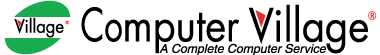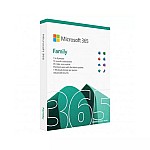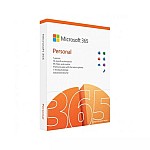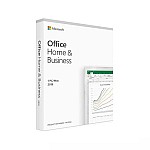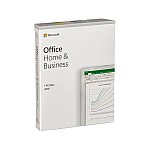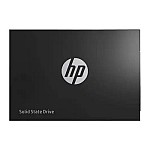Key Features
- Software Type: Application
- User Limit: Single User
- Supported Operating System: Windows
- Warranty: 1 Year
Price Change Declaimer
Payment Options
Product Image Declaimer
Product Information Declaimer
| Main Features | |
| Type | Software Type: Application |
| User Limit | User Limit: Single User |
| Operating System | Windows |
| Warranty | |
| Manufacturing Warranty | 1 Year |
| Other Features | |
| Others | SNGL OLP NL |
Microsoft Visual Studio Pro 2019 SNGL OLP NL
IntelliSense performance for C++ files has been improved. Local development using a variety of emulators In Solution Explorer, test access has been simplified.In the IDE, you can manage Git and create repositories.Microsoft Azure workloads now offer Kubernetes support.Make fewer mistakes in your code.If you get stuck, use IntelliSense code recommendations to help you type variables quickly and accurately. Maintain speed while navigating to any file, type, member, or symbol declaration you require, regardless of complexity. Use light bulbs to propose actions like renaming a method or adding a parameter to improve your code quickly. Get to know your code better. CodeLens makes it simple to see what changes have been made to your code, what impact those changes have had, and whether your method has been unit tested. At a look, you can see references, authors, tests, commit history, and other important details.Find and repair your bugs quickly. When you wish to inspect an issue, Visual Studio allows you to pause code execution and use the breakpoint and method you need. You can go back to any line of code if you've gone too far or met an unexpected change without having to restart your session or recreate your state. You can quickly examine how much code you're testing and view results by navigating and organizing your test suite. Know the impact of any change you make right away, thanks to powerful features that test code as you type. Correct problems as soon as possible, and check to verify if new changes are covered by existing tests.More than screens can be shared. Use Live Share to edit and debug together in real-time, regardless of language or platform, and lead your team with swift and natural collaboration. Customize your session with access limits and custom editor settings that ensure everyone follows the same coding style.Create for the cloud. No Azure account is required to get started utilizing templates for common application kinds and local Azure emulators. Without leaving Visual Studio, you can also set up application dependencies like Azure SQL databases and Azure Storage accounts. Visual Studio's remote debugger, which connects directly to your program, allows you to quickly troubleshoot any problems.
Questions
Have question about this product? Get specific details about this product from expert.No questions have been asked about this product.