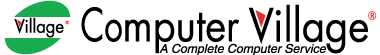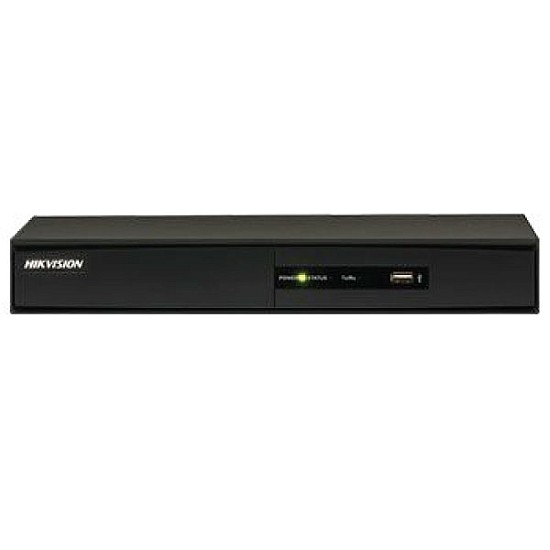



TBA
Out Of Stock
Price Change Declaimer
Payment Options
Product Image Declaimer
Product Information Declaimer
Hikvision DS-7204HUHI-F2/N 04 Channel Turbo HD 1080p UP 4MP All in One TVI DVR
System Flexibility
DVR security systems are less flexible than their NVR counterparts in terms of camera type and mounting options. Whereas NVR-based systems support both wired and wireless security cameras, DVR systems can work with wired security cameras only. Besides, DVR systems also offer less flexibility when it comes to mounting solutions, as coaxial cables are quite difficult to deal with within a limited space.
Image & Audio Quality
DVR systems depend on analog cameras, which is good enough for keeping an eye on your home or businesses. However, DVR systems produce lower quality images compared to NVR systems. Besides, coaxial cables don’t natively transmit an audio signal, and DVR recorders usually have a limited number of audio input ports.
NVR Security System – Pros & Cons NVR security systems provide an enhanced and feature-rich security system. It is more complex and flexible when compared to the DVR systems.
Camera Type – IP Camera
NVR systems use IP cameras. IP cameras come with a chipset, capable of processing video data, to transmit data to the recorder. Unlike analog cameras, IP cameras are usually capable of recording and sending both audio and video data. Some variants, with powerful hardware, offer smart functionality and video analytics, such as facial recognition.
Cable – Ethernet
Like DVR systems, NVR systems connect the camera to the recorder. However, it is entirely different how NVR systems set up the connection between camera and recorder. NVR systems use standard Ethernet cables to transmit data. Ethernet cables are preferred due to the number of advantages compared to coaxial cables: Ethernet cable powers up the camera using PoE switch. It means the camera needs only one cable to capture video, audio, and power up the camera. It saves you from the messy splitters you have to deal with in a DVR system. Ethernet is cheaper and more available than coaxial cables, which makes cable replacement and system expansion more accessible and affordable. Ethernet cables also allow each of the cameras on the system to transmit audio.
Recorder
Unlike a DVR system, the recorder in an NVR system doesn’t process video data. The camera itself processes data even before it is transmitted. In an NVR system, the recorders are only used for storing and viewing the footage.
NVR vs. DVR
Both NVR and DVR are used for video recording. DVR stands for Digital Video Recorder and NVR stands for Network Video Recorder. The main difference between NVR and DVR is how they process the video data. In a DVR system, the video data get processed at the recorder. On the other hand, NVR systems encode and process the video data at the camera, then stream it to the NVR recorder which is used for storage and remote viewing. As you would expect, NVRs and DVRs require different types of cameras. You should also note that a DVR-based system is a wired security system, whereas NVR systems can be wired or wireless.
DVR Security System – Pros and Cons
The recent advancements in the analog high definition systems have reduced the gap in terms of resolution between the two systems. DVR-based security systems come in a lower price tag than NVR systems but what are the trade-offs? To find the answer, we need to take a deep dive into each of the components of a DVR system.
Camera Type – Analog
DVR systems use analog security cameras, better known as CCTV cameras. The lower price of CCTV cameras keeps the overall cost of the DVR system low. However, you’ll experience less flexibility when it comes to types of cameras you can use with a DVR system. In a DVR system, the analog cameras send an analog signal to the recorder and the recorder processes the images. The reduced complexity required of the camera is the main advantage of the DVR system when compared to the NVR system.
Cable – Coaxial BNC Cable
In this system, the cameras need to be connected to a DVR through a coaxial BNC cable. However, the usage of coaxial cable comes with some limitations: As the coaxial cable doesn’t power up the camera, two separate cables – a power and a video cable – are required for separate functions. As such, you’ll need to install your DVR recorder near a power outlet. The installation of a DVR system can be more challenging due to the size and rigidity of coaxial cables. As the coaxial cables are wider in diameter than Ethernet cables used with NVR systems, it is more difficult to deal with these cables in tight space. Standard coax cables don’t support audio recording. However, there are some variants with added RCA connection, which are capable of recording audio. However, even with RCA connectors, a DVR comes with a limited number of audio input ports, as a result, only a small number of cameras can record audio. The image quality on coaxial cable usually starts degrading after 300ft/90m. It will certainly limit the ability to extend the coverage area. However, you shouldn’t make any compromise in terms of cable quality
Recorder
DVR recorders rely on AD recorder for processing the raw data streaming from the camera into legible video recording. DVR systems also come with different requirements when it comes to the recorder. In a DVR system, each of the cameras needs to be connected to the recorder directly. Also, each camera connection needs a splitter for power, as the recorder doesn’t provide power to the cameras in a DVR system.
System Flexibility
NVR systems are more flexible, as the security cameras don’t need to be physically connected to the recorder. Instead, IP cameras only have to be on the same network. It allows you to have cameras any part of the world and connect to your network to view as a comprehensive system.
Image & Audio Quality
As NVR recorders receive a digital signal from the cameras, the video quality is far better than a DVR system with the same resolution. Also, Ethernet cables are capable of transmitting audio, all cameras with mics could record audio to the NVR.
In Summary – DVR vs. NVR System
Both the systems are reliable. Although in the past, the video quality of DVR systems was worse than comparable NVR systems; the gap has been reduced significantly with time. The difference between the two systems come down to the cost, data transmission method, and types of cameras required. NVR systems tend to have better image quality, as well as easier installation, increased flexibility, and support for audio on every camera that has a microphone. However, NVR systems are quite a bit more expensive than equivalent DVR systems, which could be the prime consideration for a user with a tight budget.
If you’re looking for a relatively straightforward security system, DVR system will most likely be able to satisfy your needs, especially if your property is already wired with coaxial cables from an existing security system. If you need a top-notch security solution with maximum flexibility, an NVR system is the best option to choose. But the specific security needs of your property should be the deciding factor while choosing between these two systems.
Questions
Have question about this product? Get specific details about this product from expert.No questions have been asked about this product.